crwdns2935425:06crwdne2935425:0
crwdns2931653:06crwdne2931653:0

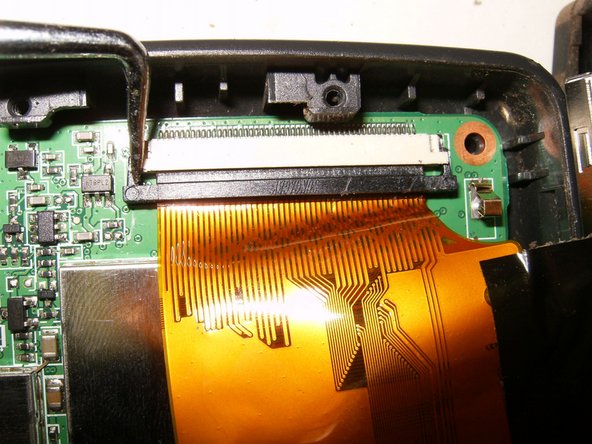
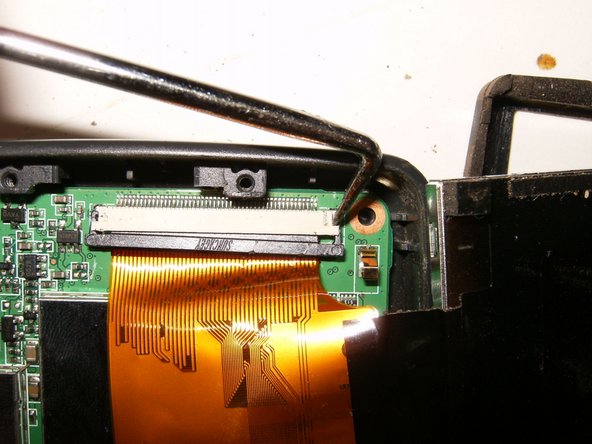



-
LCD flipped toward the bottom of the case. The display cable is still connected.
-
Use a pick or similar tool to gently move the locking tab. First the bottom,
-
Then the top until the locking tab is released and the display cable can be removed.
crwdns2944171:0crwdnd2944171:0crwdnd2944171:0crwdnd2944171:0crwdne2944171:0