crwdns2935425:06crwdne2935425:0
crwdns2931653:06crwdne2931653:0

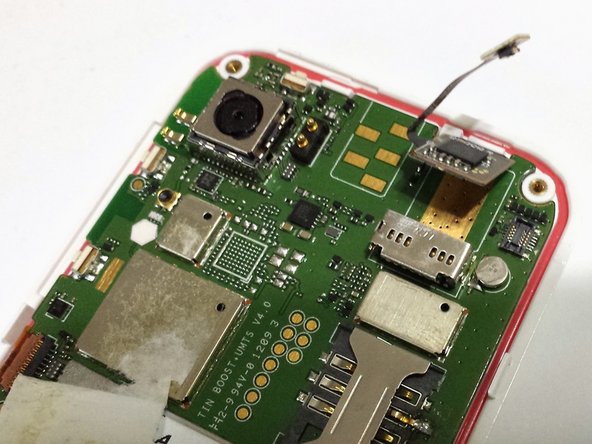


-
To release the PCB for cleaning the Display the the touch screen, remove 2 PARTS by fingernail.
-
1. Touchscreen adapter
-
2. Sticker between the touchscreen PCB & mobile PCB
-
Remove the mobile PCB much careful form top right. Be care the touchscreen circuits.
crwdns2944171:0crwdnd2944171:0crwdnd2944171:0crwdnd2944171:0crwdne2944171:0