crwdns2935425:03crwdne2935425:0
crwdns2931653:03crwdne2931653:0

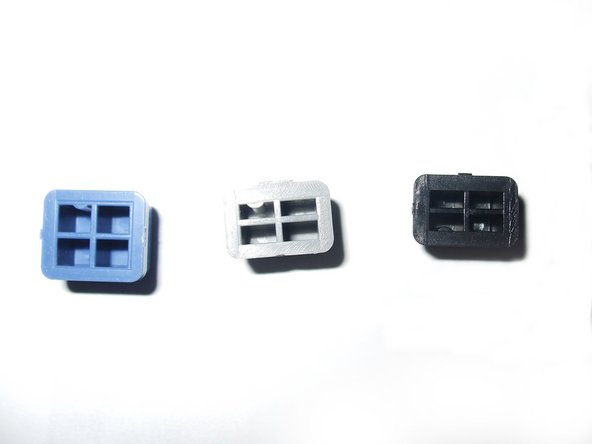
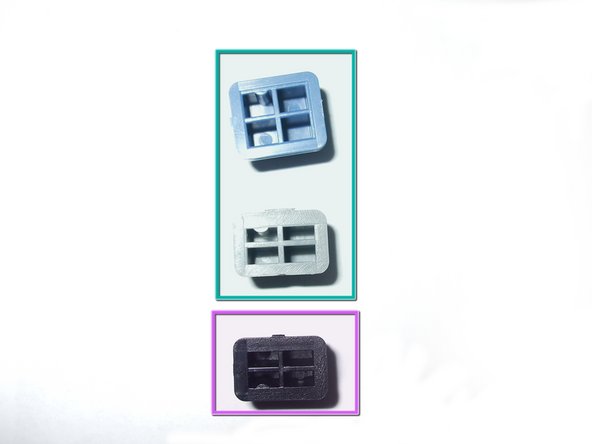



-
When placing the keys back into the faceplate you have to make sure that they are going in the right direction.
-
You can tell which way is up by a semicircular extrusion on the back of a key.
-
The gray and blue keys have the extrusion on the upper left hole looking at the back of the key.
-
The black keys on the other hand have the extrusions on the lower left hole looking at the back of the key.
crwdns2944171:0crwdnd2944171:0crwdnd2944171:0crwdnd2944171:0crwdne2944171:0