crwdns2935425:03crwdne2935425:0
crwdns2931653:03crwdne2931653:0

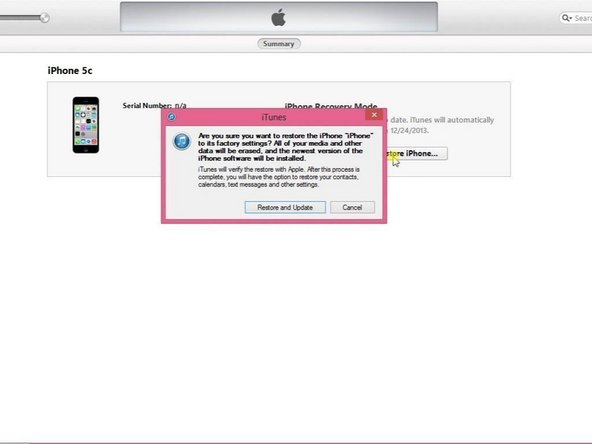
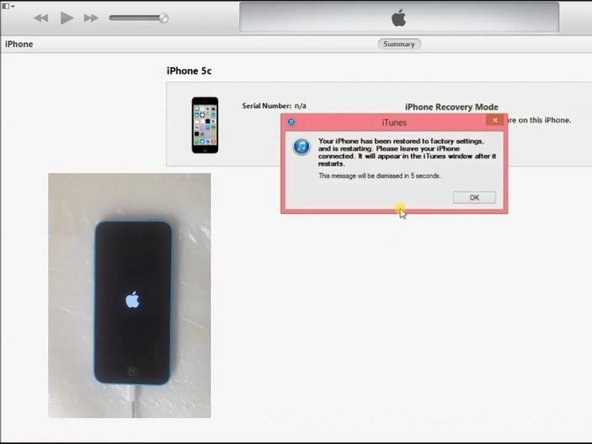



-
Select "Restore iPhone" and iTunes will download and install the latest firmware for your phone.
crwdns2944171:0crwdnd2944171:0crwdnd2944171:0crwdnd2944171:0crwdne2944171:0