crwdns2935425:020crwdne2935425:0
crwdns2931653:020crwdne2931653:0


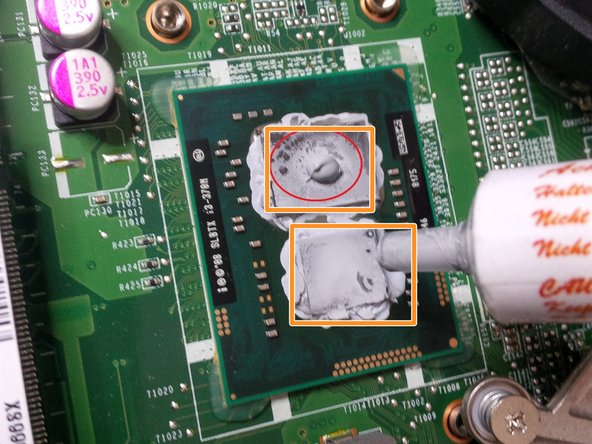



-
Now the last steps.. we will put some new coolpaste to the soldered CPU and GPU
-
first remove the 4 screws of the cooling socket.
-
remove the socket, be carefull for the little power socket attached at the motherboard, running to the cooling fan.
-
and than put some drop of cooling paste on the CPU/GPU
crwdns2944171:0crwdnd2944171:0crwdnd2944171:0crwdnd2944171:0crwdne2944171:0