crwdns2935425:021crwdne2935425:0
crwdns2931653:021crwdne2931653:0


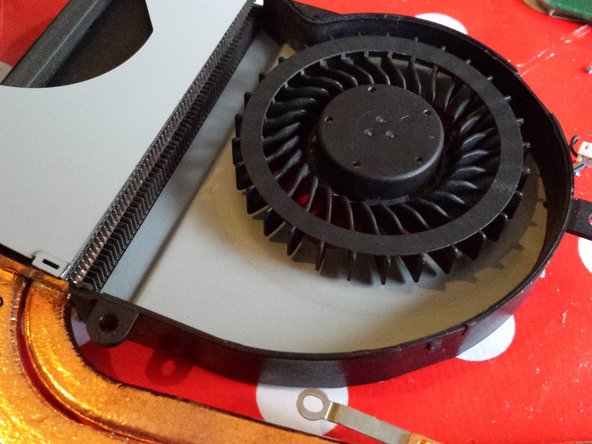



-
We are now going to clean the fan.
-
Use a flathead screwdriver to unclip the grey part of the fan.
-
Take a vacuum cleaner and a brush and clean everything.
crwdns2944171:0crwdnd2944171:0crwdnd2944171:0crwdnd2944171:0crwdne2944171:0