crwdns2935425:09crwdne2935425:0
crwdns2931653:09crwdne2931653:0

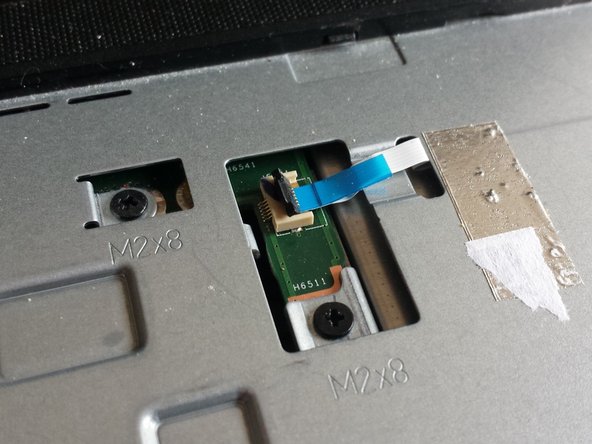




-
Then we are going to remove the other two cables.
-
It's a bit different here. You will have to lift up the black part of the connector ( with an opening pick) , and then pull the cable.
crwdns2944171:0crwdnd2944171:0crwdnd2944171:0crwdnd2944171:0crwdne2944171:0