crwdns2935425:07crwdne2935425:0
crwdns2931653:07crwdne2931653:0

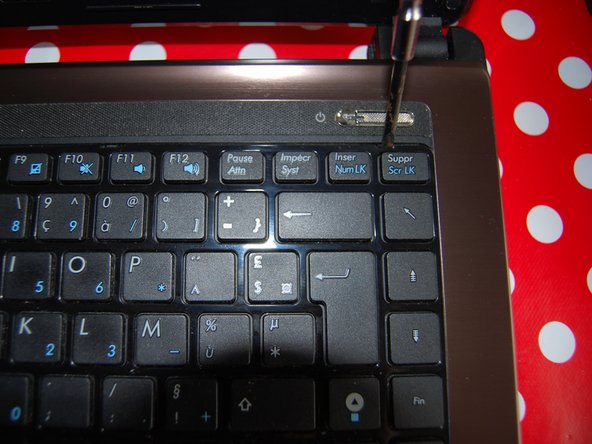




-
With a flathead screwdriver, push the clips in order to release the keyboard.
-
The keyboard is held by glue. Remove it carefully.
-
The keyboard's cable is just below the keyboard. Gently Remove the keyboard by lifting its upper part.
crwdns2944171:0crwdnd2944171:0crwdnd2944171:0crwdnd2944171:0crwdne2944171:0