crwdns2931529:0crwdnd2931529:0crwdnd2931529:0crwdnd2931529:03crwdnd2931529:0crwdne2931529:0
crwdns2935425:01crwdne2935425:0
crwdns2931653:01crwdne2931653:0

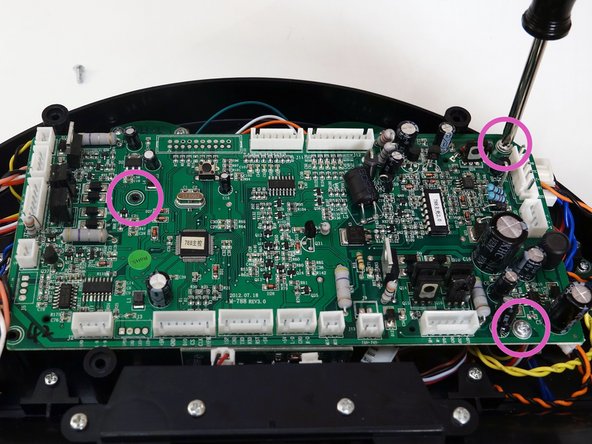


-
After opening bObsweep, you will see the main board in the center. To remove it, you will need to unplug 11 more circuit plugs and uninstall 3 screws.
-
There is one in the centre of the motherboard, near the multicoloured plug for Bob’s left wheel.
-
The second is close to the top right corner.
-
The third is near the bottom right edge.
crwdns2944171:0crwdnd2944171:0crwdnd2944171:0crwdnd2944171:0crwdne2944171:0