crwdns2931529:0crwdnd2931529:0crwdnd2931529:0crwdnd2931529:05crwdnd2931529:0crwdne2931529:0
crwdns2935425:016crwdne2935425:0
crwdns2931653:016crwdne2931653:0


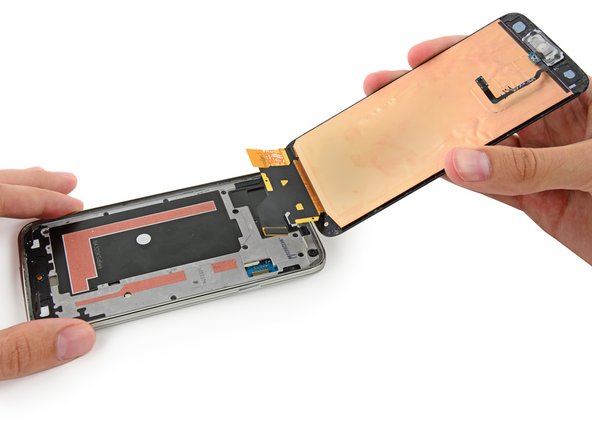



-
Use the sharp tip of a spudger to lift the front panel assembly cable connector straight up off its socket on the motherboard.
-
Safely remove the front panel assembly from phone.
| [* black] Use the sharp tip of a spudger to lift the front panel assembly cable connector straight up off its socket on the motherboard. | |
| [* black] Safely remove the front panel assembly from phone. | |
| + | [* icon_reminder] If your replacement display did not come with a home button, follow our [guide|119508|Home Button Assembly|new_window=true] guide to transfer your old button over to the new display, or install a new button. |
crwdns2944171:0crwdnd2944171:0crwdnd2944171:0crwdnd2944171:0crwdne2944171:0