crwdns2935425:02crwdne2935425:0
crwdns2931653:02crwdne2931653:0

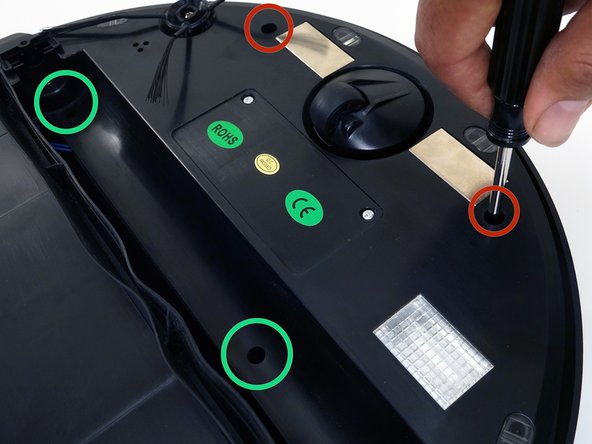




-
Use a phillips head screwdriver to reinstall the six or seven screws you removed at the start of the repair, so the cover is sealed together.
-
There are 5 along the edges of bObsweep's underside.
-
Plus one or two more in the screw holes inside the brush compartment.
crwdns2944171:0crwdnd2944171:0crwdnd2944171:0crwdnd2944171:0crwdne2944171:0