crwdns2935425:01crwdne2935425:0
crwdns2931653:01crwdne2931653:0

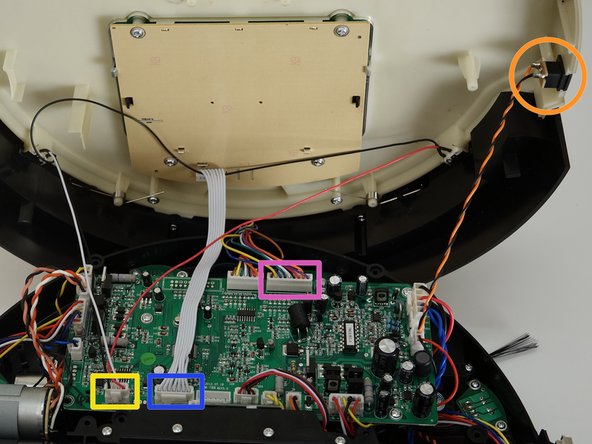


-
Attach the widest circuit plug with multicoloured wires, on the top right edge of the motherboard.
-
Attach the smallest circuit plug in the lower left corner of the motherboard.
-
Attach the all white circuit plug to the bottom of the motherboard, in the centre of the row.
-
Slide the power inlet back into the space on bObsweep’s cover.
-
Put bObsweep's top back on, and align the edges precisely.
crwdns2944171:0crwdnd2944171:0crwdnd2944171:0crwdnd2944171:0crwdne2944171:0