crwdns2935425:05crwdne2935425:0
crwdns2931653:05crwdne2931653:0

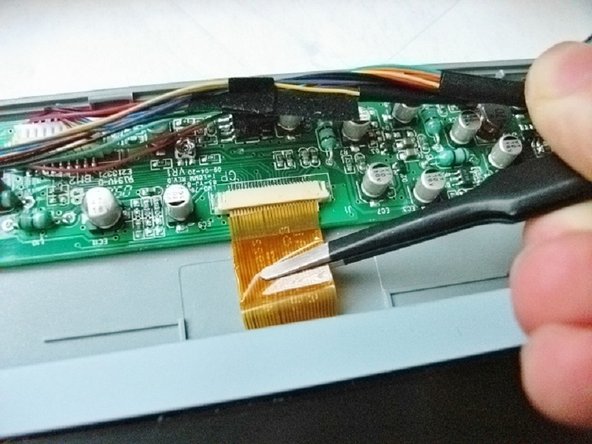


-
Remove the screen's ribbon cable by lifting the connecting flap with your fingers.
-
Gently pull out the ribbon cable with tweezers or your fingers.
crwdns2944171:0crwdnd2944171:0crwdnd2944171:0crwdnd2944171:0crwdne2944171:0