crwdns2935425:07crwdne2935425:0
crwdns2931653:07crwdne2931653:0

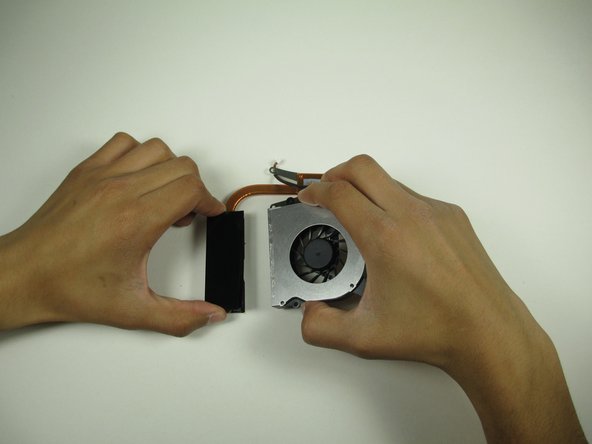


-
Flip the fan and heat sink over so the metal end of the fan is facing upwards, and lay it flat.
-
Using the flat end of a spudger, gently pry off the adhesive attaching the fan to the plastic.
-
With the adhesive off, simply pull the fan away from the plastic to remove it.
crwdns2944171:0crwdnd2944171:0crwdnd2944171:0crwdnd2944171:0crwdne2944171:0