crwdns2935425:03crwdne2935425:0
crwdns2931653:03crwdne2931653:0

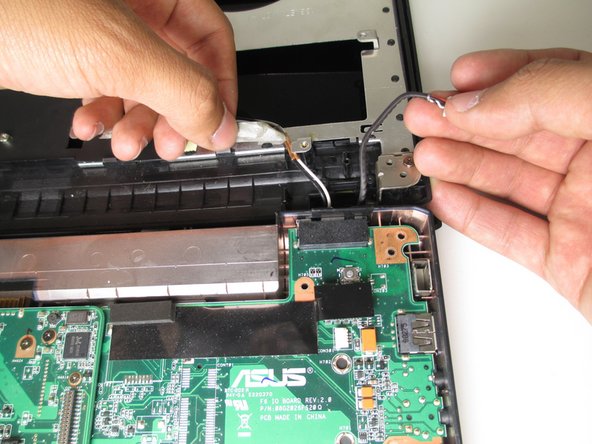


-
Expose the circuit board by resting the top base onto the back panel.
-
Partially remove the adhesive at the bottom right of the base (near the right hinge) by gently peeling the right side off.
-
Remove the thick black cable attached to the speakers from the adhesive.
crwdns2944171:0crwdnd2944171:0crwdnd2944171:0crwdnd2944171:0crwdne2944171:0