crwdns2935425:07crwdne2935425:0
crwdns2931653:07crwdne2931653:0

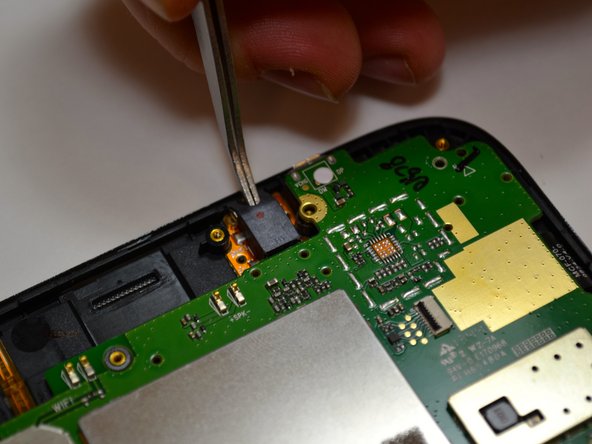
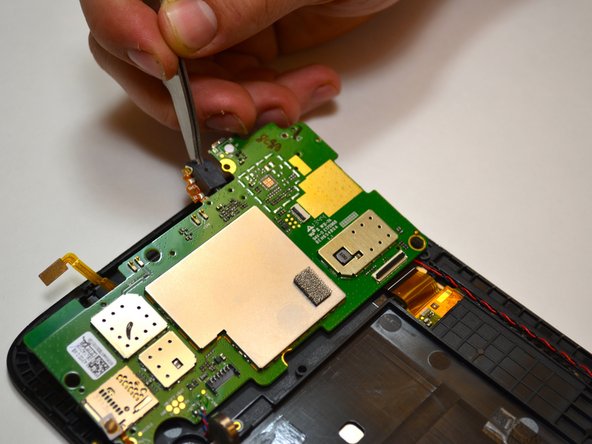



-
Locate the audio assembly near the top-right of the device.
-
Remove the audio assembly by inserting the tweezers in the circular hole in the black plastic box and pulling upwards.
-
Set the component aside and you are finished.
crwdns2944171:0crwdnd2944171:0crwdnd2944171:0crwdnd2944171:0crwdne2944171:0