crwdns2935425:01crwdne2935425:0
crwdns2931653:01crwdne2931653:0

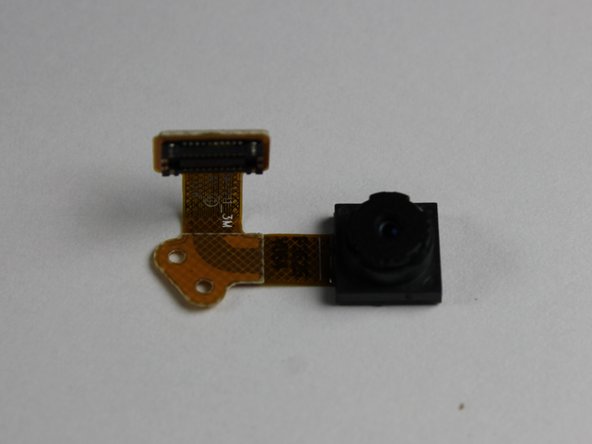
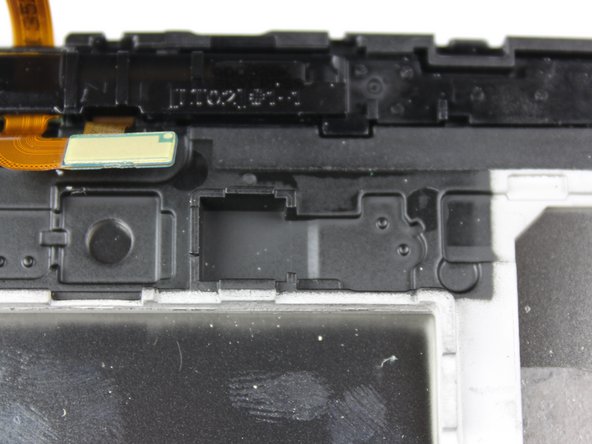



-
To remove the rear camera, use tweezers or the pointy end of your spudger to lift the glued down connector designated in the first picture.
-
Once the connector is released from the device, the rear camera can be taken out, as shown in the second picture.
-
After this step is complete, you can replace the rear camera with a new one in the spot on the device where the old camera was, as shown in the third picture.
crwdns2944171:0crwdnd2944171:0crwdnd2944171:0crwdnd2944171:0crwdne2944171:0