crwdns2935425:02crwdne2935425:0
crwdns2931653:02crwdne2931653:0

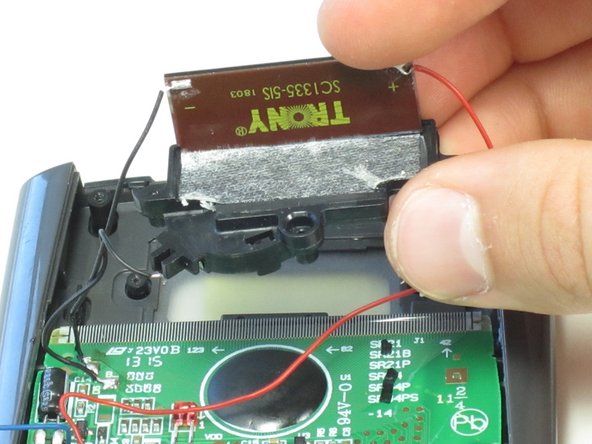


-
Turn the black cover so the solar panel is facing you.
-
Insert the flat end of the spudger between the solar panel and the black cover at the corner where the red wire connects.
-
Carefully slide the spudger all the way underneath the solar panel until it detaches from the tape.
crwdns2944171:0crwdnd2944171:0crwdnd2944171:0crwdnd2944171:0crwdne2944171:0