crwdns2931529:0crwdnd2931529:0crwdnd2931529:0crwdnd2931529:07crwdnd2931529:0crwdne2931529:0
crwdns2935425:03crwdne2935425:0
crwdns2931653:03crwdne2931653:0

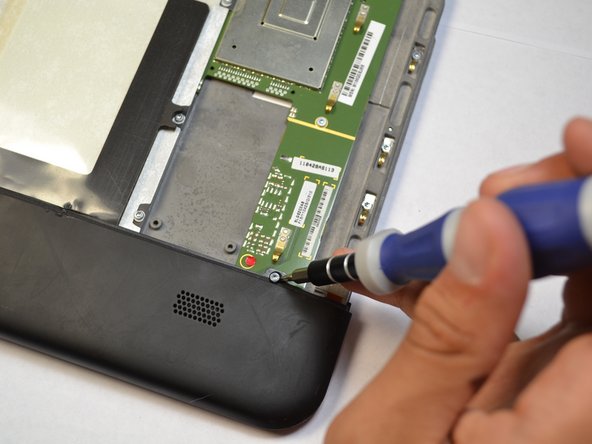




-
Remove last two 4.2 mm screws from the remaining back piece with a T5 Torx screwdriver.
-
Once both screws are taken out, lift the rest of the backing out of the way.
crwdns2944171:0crwdnd2944171:0crwdnd2944171:0crwdnd2944171:0crwdne2944171:0