crwdns2931527:0crwdnd2931527:0crwdnd2931527:0crwdnd2931527:0crwdne2931527:0
crwdns2935425:07crwdne2935425:0
crwdns2931653:07crwdne2931653:0
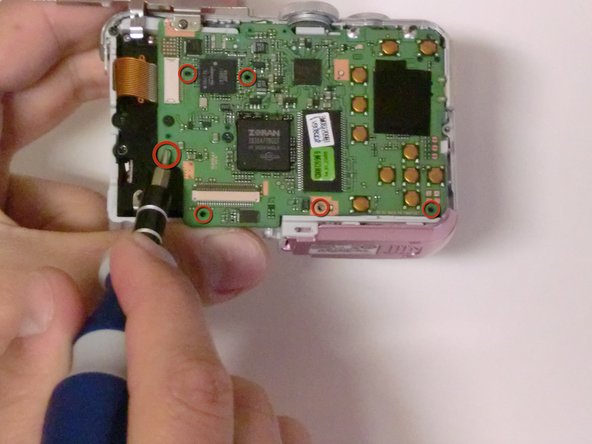
-
Using a #00 Philips screwdriver, remove the three 3.32 mm screws connecting the logic board to the camera.
-
Separate the logic board and the core of the camera.
| - | [* black] Using a #00 Philips screwdriver, unscrew the screws connecting the logic board to the camera. |
|---|---|
| - | [* black] You should be removing three 3.32 mm long screws. |
| + | [* black] Using a #00 Philips screwdriver, remove the three 3.32 mm screws connecting the logic board to the camera. |
| [* black] Separate the logic board and the core of the camera. |
crwdns2944171:0crwdnd2944171:0crwdnd2944171:0crwdnd2944171:0crwdne2944171:0