crwdns2931529:0crwdnd2931529:0crwdnd2931529:0crwdnd2931529:04crwdnd2931529:0crwdne2931529:0
crwdns2935425:04crwdne2935425:0
crwdns2931653:04crwdne2931653:0

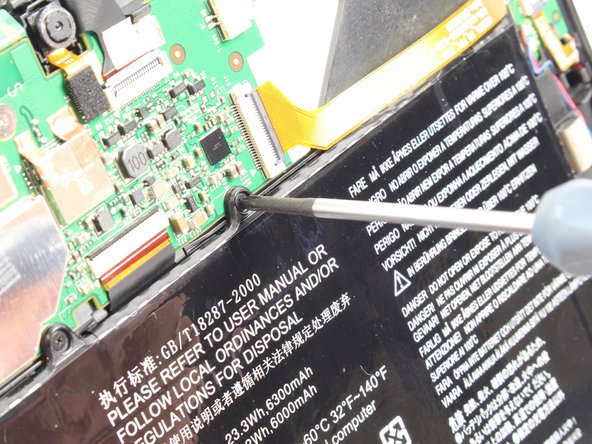


-
Remove seven black 3mm Phillips #00 screws.
| - | [* black] Remove the following seven screws: |
|---|---|
| - | [* red] M3.0 x 3.0 mm #00 phillips screws (black). |
| + | [* red] Remove seven black 3mm Phillips #00 screws. |
| [* icon_note] The top right corner screw is underneath a yellow ribbon. Lift the ribbon up without disconnecting it and unscrew the screw. |
crwdns2944171:0crwdnd2944171:0crwdnd2944171:0crwdnd2944171:0crwdne2944171:0