crwdns2935425:013crwdne2935425:0
crwdns2931653:013crwdne2931653:0

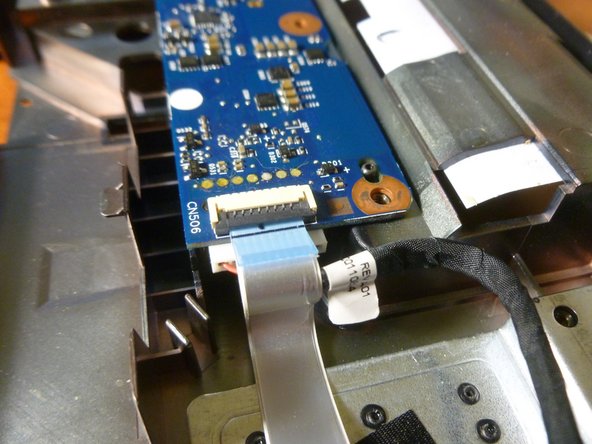


-
Turn the laptop over and unscrew the wireless card. It will pop up, as the RAM did. Slide it out and set it aside.
-
Near the upper right corner back on the top of the laptop, unplug the cable for the USB port by raising the black part. Then unplug the power cable by pulling it out.
crwdns2944171:0crwdnd2944171:0crwdnd2944171:0crwdnd2944171:0crwdne2944171:0