crwdns2935425:06crwdne2935425:0
crwdns2931653:06crwdne2931653:0
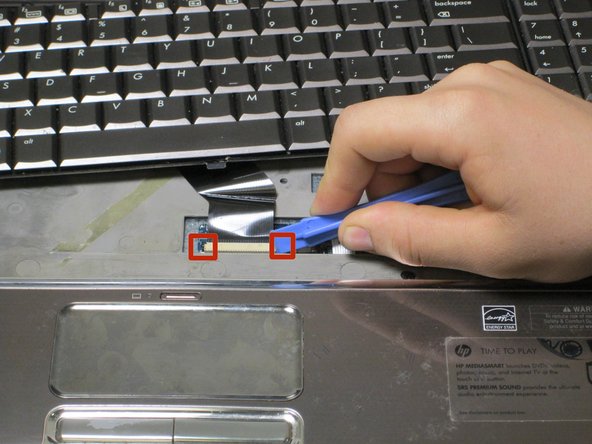





-
Locate the black ribbon cable attaching the keyboard to the computer.
-
Find the grey slides on the side of the ribbon cable plug.
-
Use the plastic opening tool to move the grey slides toward the screen.
-
Unplug the black ribbon cable.
-
Remove the keyboard.
crwdns2944171:0crwdnd2944171:0crwdnd2944171:0crwdnd2944171:0crwdne2944171:0