crwdns2935425:02crwdne2935425:0
crwdns2931653:02crwdne2931653:0


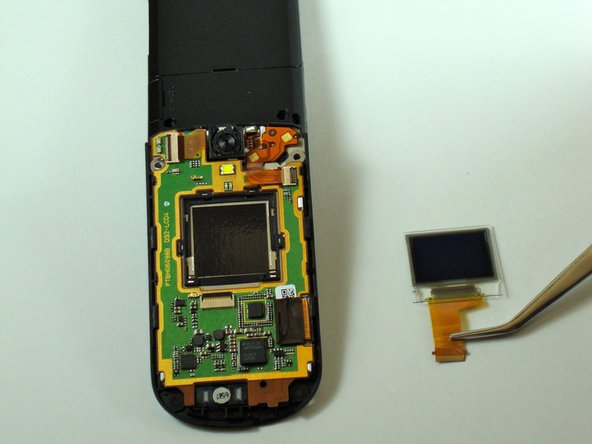



-
Firmly pull the flexible circuit from the connector.
-
The front LCD screen should now be separate from the phone.
crwdns2944171:0crwdnd2944171:0crwdnd2944171:0crwdnd2944171:0crwdne2944171:0