crwdns2931527:0crwdnd2931527:0crwdnd2931527:0crwdnd2931527:0crwdne2931527:0
crwdns2935425:01crwdne2935425:0
crwdns2931653:01crwdne2931653:0

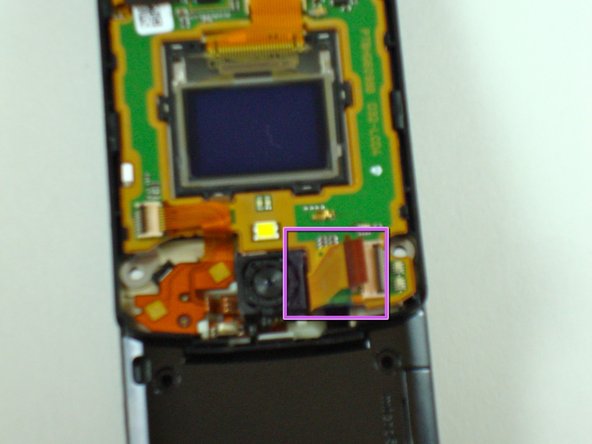


-
Firmly grab the flexible circuit with tweezers to detach (or use your fingers if you can manage a firm grip).
| - | [* violet] Firmly grab the flexible circuit with tweezers to detach (or use your fingers if you can manage a firm grip). |
|---|---|
| + | [* violet] Firmly grab the flexible circuit with [product|IF145-020|tweezers] to detach (or use your fingers if you can manage a firm grip). |
crwdns2944171:0crwdnd2944171:0crwdnd2944171:0crwdnd2944171:0crwdne2944171:0