crwdns2931529:0crwdnd2931529:0crwdnd2931529:0crwdnd2931529:07crwdnd2931529:0crwdne2931529:0
crwdns2935425:02crwdne2935425:0
crwdns2931653:02crwdne2931653:0

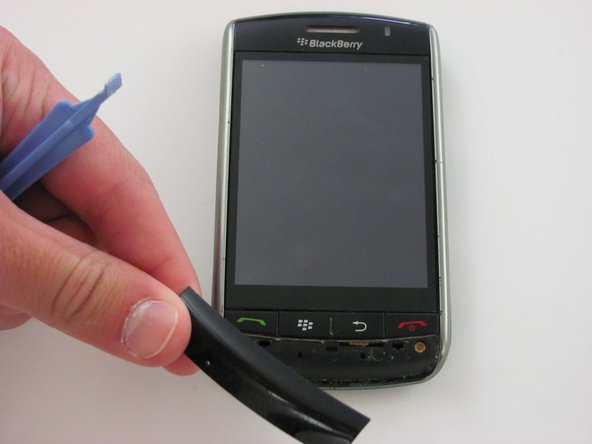


-
Flip the device so that the touchscreen and Blackberry logo is facing you.
-
Place the opening tool underneath the front plastic cover located below the buttons with red and green phone symbols.
-
Lift and remove the plastic cover once the opening tool is in place. Make sure the plastic cover can be fully detached from the rest of the device.
crwdns2944171:0crwdnd2944171:0crwdnd2944171:0crwdnd2944171:0crwdne2944171:0