crwdns2931529:0crwdnd2931529:0crwdnd2931529:0crwdnd2931529:08crwdnd2931529:0crwdne2931529:0
crwdns2935425:021crwdne2935425:0
crwdns2931653:021crwdne2931653:0
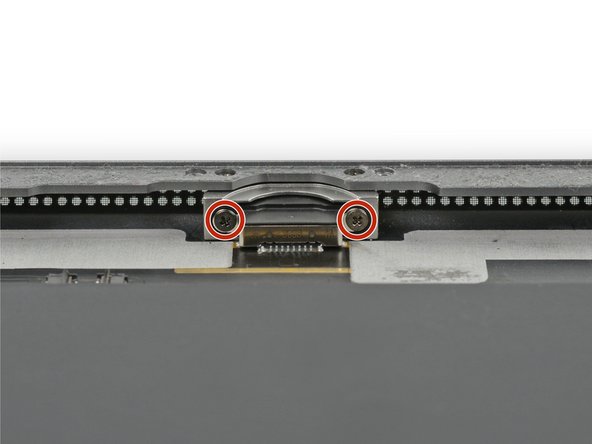
-
Remove the two 3.3 mm Phillips #000 screws securing the Lightning port.
crwdns2944171:0crwdnd2944171:0crwdnd2944171:0crwdnd2944171:0crwdne2944171:0