crwdns2935425:01crwdne2935425:0
crwdns2931653:01crwdne2931653:0


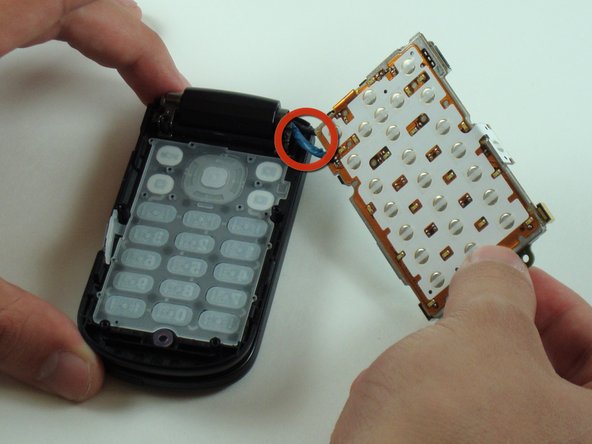



-
Lift up the bottom of the logic board.
-
Carefully remove the logic board from the lower half of the phone.
crwdns2944171:0crwdnd2944171:0crwdnd2944171:0crwdnd2944171:0crwdne2944171:0