crwdns2935425:010crwdne2935425:0
crwdns2931653:010crwdne2931653:0

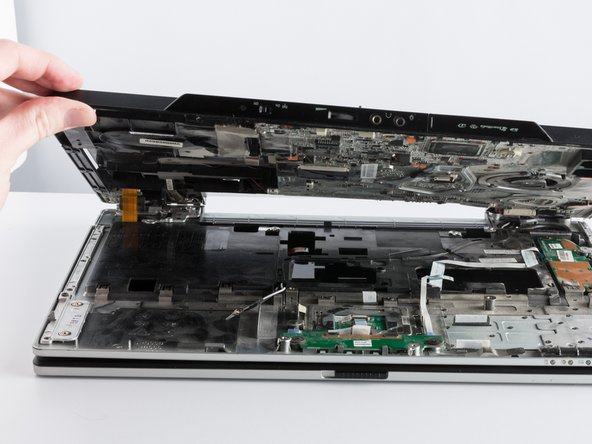




-
Pry the case upward using an opening tool to remove the case from the laptop base.
-
Disconnect the large white ribbon, and let the ribbon slide through the top half of the case as you lift the case away from the laptop base.
crwdns2944171:0crwdnd2944171:0crwdnd2944171:0crwdnd2944171:0crwdne2944171:0