crwdns2935425:02crwdne2935425:0
crwdns2931653:02crwdne2931653:0

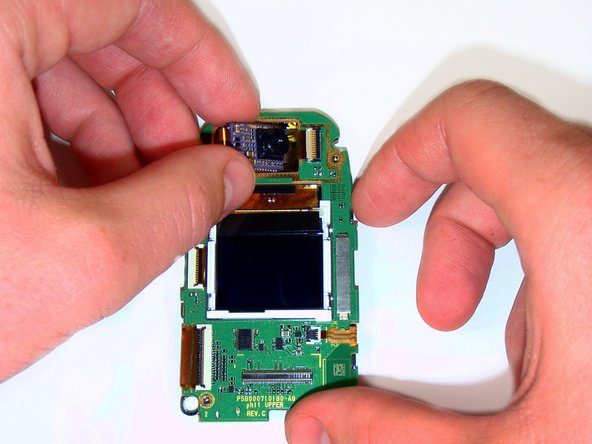
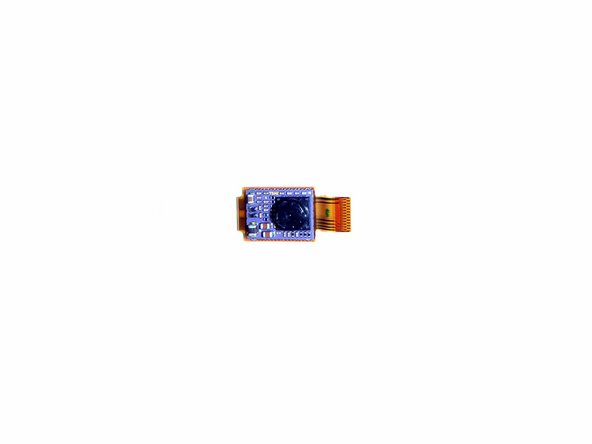



-
Using the head of a flathead screwdriver, flip the white segment of the socket that the camera's ribbon-wire runs into so that it is orientated vertically.
-
Gently lift the camera from its cavity and pull it away from the socket using your thumb and forefinger.
crwdns2944171:0crwdnd2944171:0crwdnd2944171:0crwdnd2944171:0crwdne2944171:0