crwdns2935425:01crwdne2935425:0
crwdns2931653:01crwdne2931653:0

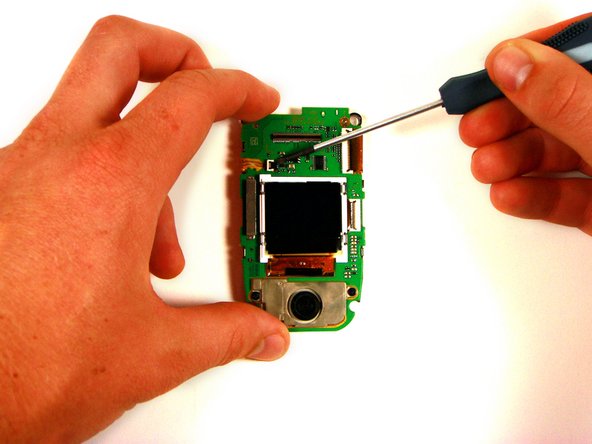


-
Using the head of the flathead screwdriver, gently pry the black tab so that it rests in a vertical (or "unlocked") position.
-
Pull the orange ribbon-wire to the left, removing it from the white socket.
crwdns2944171:0crwdnd2944171:0crwdnd2944171:0crwdnd2944171:0crwdne2944171:0