crwdns2935425:08crwdne2935425:0
crwdns2931653:08crwdne2931653:0

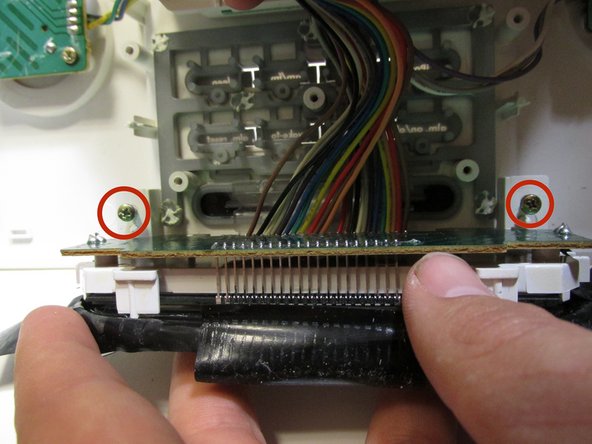


-
Remove the circuit board by gently pulling it back and up out of the device.
-
Peel back the electrical tape and move the wires out of the way.
-
Remove the two 5/16 inch screws that are now exposed with a #2 Phillips screwdriver.
crwdns2944171:0crwdnd2944171:0crwdnd2944171:0crwdnd2944171:0crwdne2944171:0