crwdns2935425:05crwdne2935425:0
crwdns2931653:05crwdne2931653:0

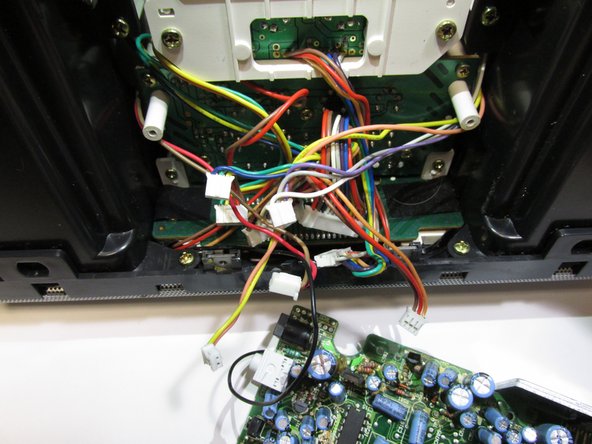




-
Remove the two 5/16 inch screws from the speakers and the bottom of the device with a #2 Phillips screwdriver.
-
Remove the two 5/16 inch screws from the speakers and the front of the device with a #2 Phillips screwdriver.
-
Gently pull the back of the speaker up (like the speaker on the right side of the picture. Then pull it straight back (as shown with the speaker on the left side of the picture).
crwdns2944171:0crwdnd2944171:0crwdnd2944171:0crwdnd2944171:0crwdne2944171:0