crwdns2935425:04crwdne2935425:0
crwdns2931653:04crwdne2931653:0

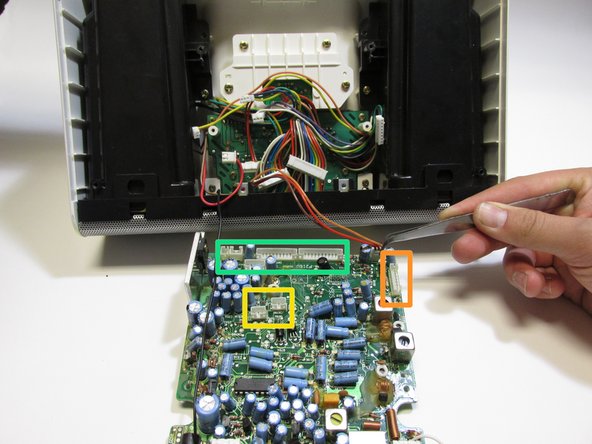


-
Flip the circuit board over so back is facing out.
-
Remove the eight wires from the circuit board with tweezers. If the wires are tight 8" needle nose pliers might work better.
-
There is one wire to be removed in the orange box.
-
There are two wires to be removed in the the yellow box.
-
In the green box there are five wires to be removed.
crwdns2944171:0crwdnd2944171:0crwdnd2944171:0crwdnd2944171:0crwdne2944171:0