crwdns2935425:06crwdne2935425:0
crwdns2931653:06crwdne2931653:0

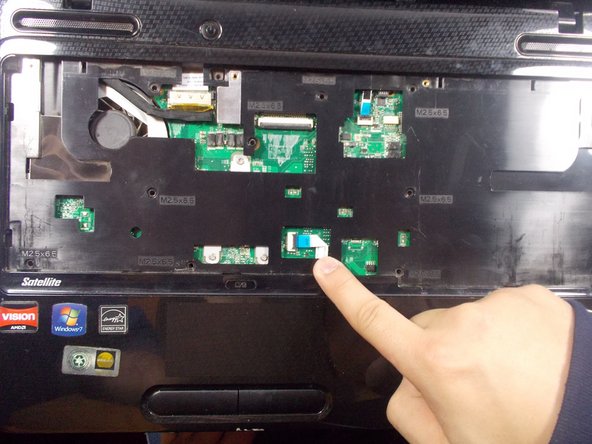




-
Remove the screws located around the area the keyboard had previously covered, as shown in the red circles.
-
Before removing this cover, locate the connection indicated in the photo and disconnect it.
-
Remove the cover.
crwdns2944171:0crwdnd2944171:0crwdnd2944171:0crwdnd2944171:0crwdne2944171:0