crwdns2935425:03crwdne2935425:0
crwdns2931653:03crwdne2931653:0
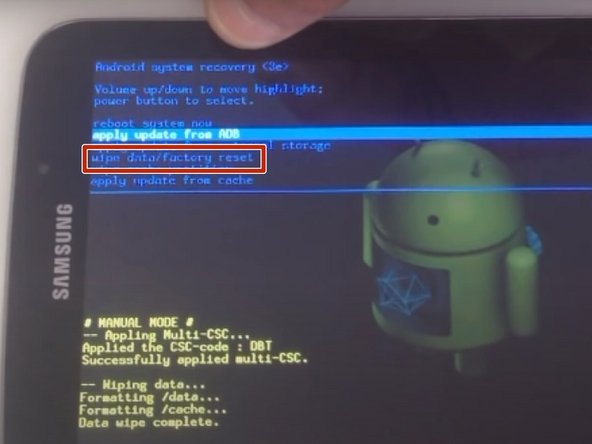





-
Use the Volume Up/Volume Down buttons to scroll through the Recovery Menu and the Power button to select options.
-
Select ‘Wipe data/factory reset.’
-
Select ‘Yes - erase all user data.’
-
Select ‘reboot system now.’
crwdns2944171:0crwdnd2944171:0crwdnd2944171:0crwdnd2944171:0crwdne2944171:0