crwdns2935425:02crwdne2935425:0
crwdns2931653:02crwdne2931653:0


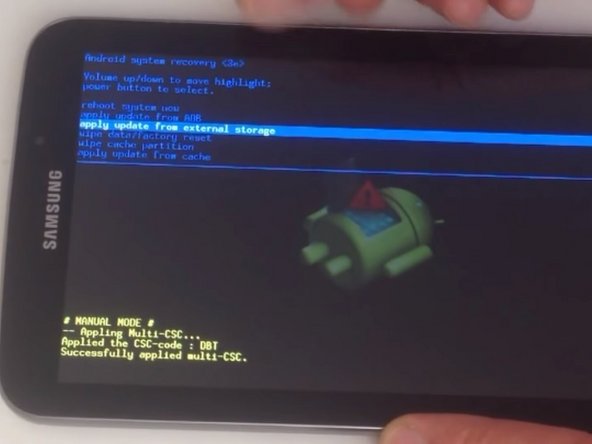



-
Press and hold the Home button, the Volume Up bottom, and the Power button simultaneously.
-
When the Samsung Galaxy Tab 3 logo appears, release only the Power button, keeping the Home button and Volume Up button pressed. You are now viewing the Android Recovery Menu.
crwdns2944171:0crwdnd2944171:0crwdnd2944171:0crwdnd2944171:0crwdne2944171:0