crwdns2935425:03crwdne2935425:0
crwdns2931653:03crwdne2931653:0

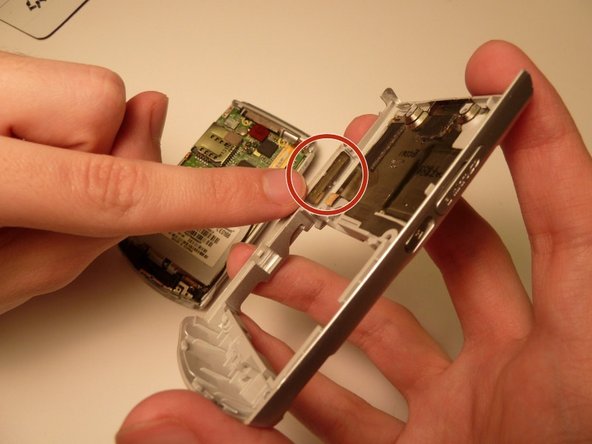
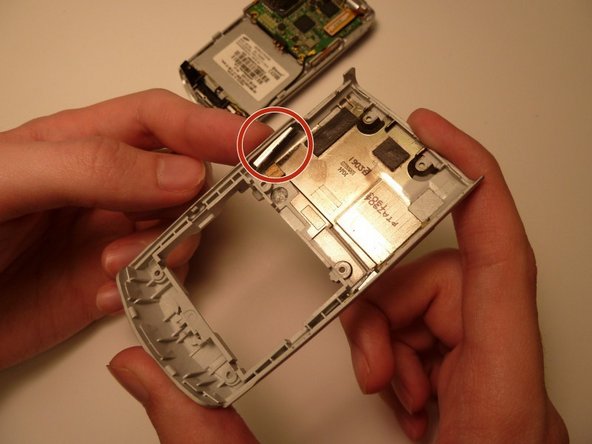



-
Remove back casing from the phone.
-
Relocate the volume button.
-
Gently push the volume button towards the interior of the back casing of the phone.
crwdns2944171:0crwdnd2944171:0crwdnd2944171:0crwdnd2944171:0crwdne2944171:0