crwdns2935425:01crwdne2935425:0
crwdns2931653:01crwdne2931653:0

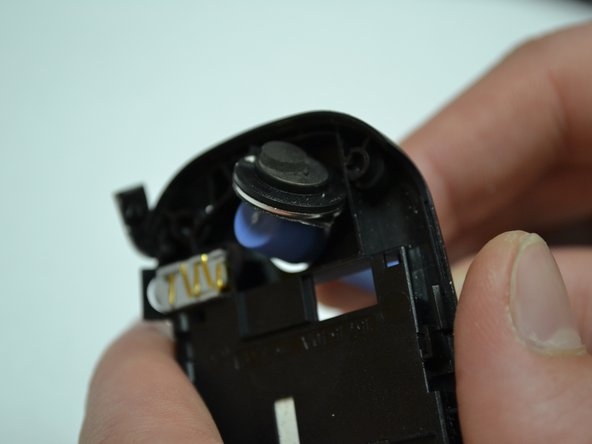




-
Using back of the plastic opening tool, push the speaker out of the casing.
-
Remove existing speaker.
-
Replace with new speaker
crwdns2944171:0crwdnd2944171:0crwdnd2944171:0crwdnd2944171:0crwdne2944171:0