crwdns2935425:01crwdne2935425:0
crwdns2931653:01crwdne2931653:0

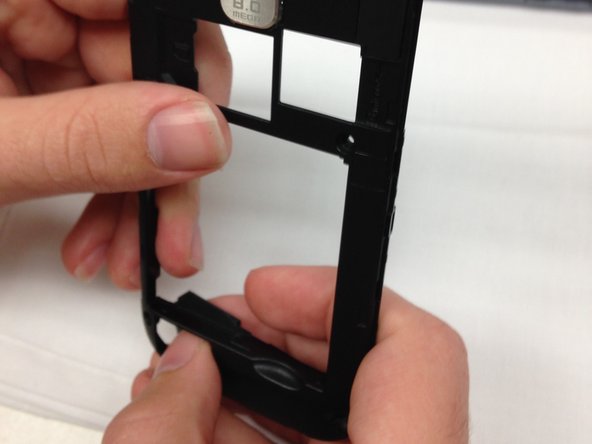




-
The speaker is located in the area located by the red rectangle.
-
To remove the speaker hold the frame with one hand then push the speaker out with the other.
crwdns2944171:0crwdnd2944171:0crwdnd2944171:0crwdnd2944171:0crwdne2944171:0