crwdns2935425:02crwdne2935425:0
crwdns2931653:02crwdne2931653:0

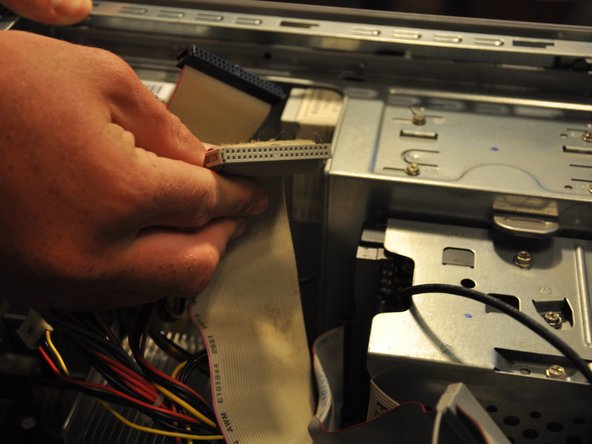




-
Pull the ribbon cable out of the back of the optical drive.
| - | [* black] Pull the |
|---|---|
| + | [* black] Pull the ribbon cable out of the back of the optical drive. |
crwdns2944171:0crwdnd2944171:0crwdnd2944171:0crwdnd2944171:0crwdne2944171:0