crwdns2935425:01crwdne2935425:0
crwdns2931653:01crwdne2931653:0

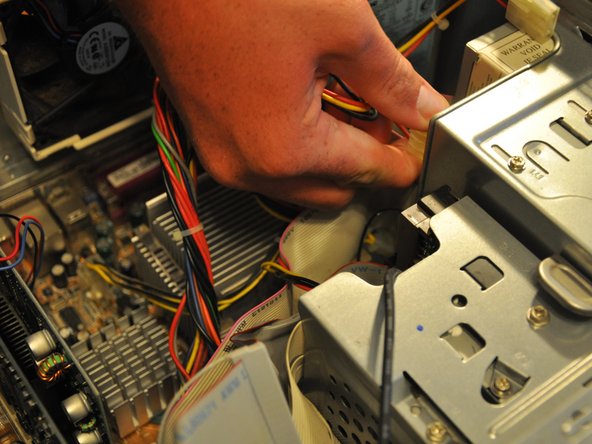
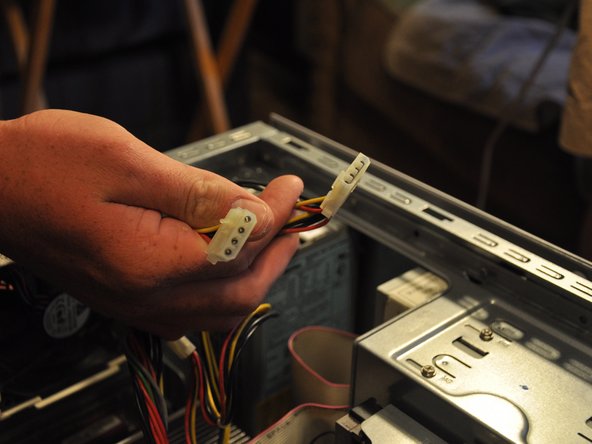



-
Identify the optical drive.
-
Pull the molex connectors out of the posterior end of the optical drive.
crwdns2944171:0crwdnd2944171:0crwdnd2944171:0crwdnd2944171:0crwdne2944171:0