crwdns2935425:015crwdne2935425:0
crwdns2931653:015crwdne2931653:0

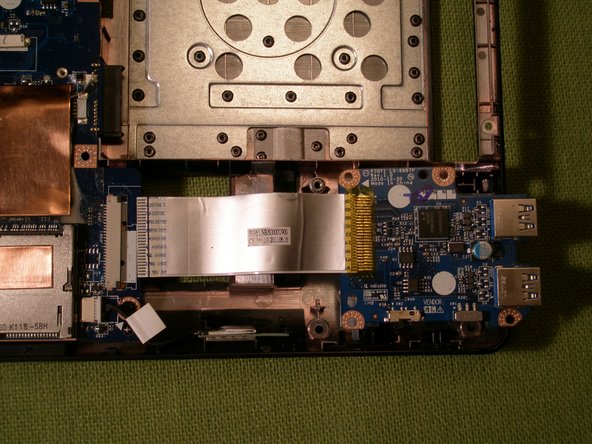
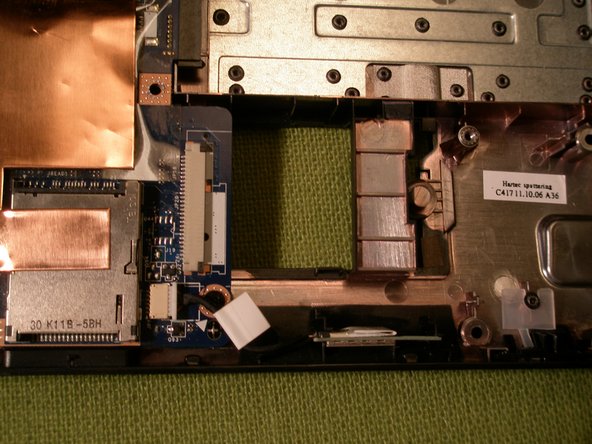



-
Move the ribbon cable fastener forward and disconnect the USB board cable from the system board.
-
Remove the single retaining screw and lift the USB board from the chassis to remove it.
crwdns2944171:0crwdnd2944171:0crwdnd2944171:0crwdnd2944171:0crwdne2944171:0