crwdns2935425:07crwdne2935425:0
crwdns2931653:07crwdne2931653:0

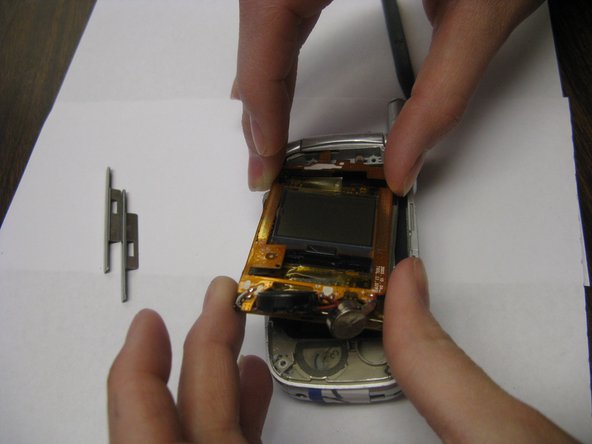


-
With the copper screen lifted up, gently pull out the ribbon connector and lift out the LCD screen.
| - | [* |
|---|---|
| + | [* red] With the copper screen lifted up, gently pull out the ribbon connector and lift out the LCD screen. |
crwdns2944171:0crwdnd2944171:0crwdnd2944171:0crwdnd2944171:0crwdne2944171:0