crwdns2935425:012crwdne2935425:0
crwdns2931653:012crwdne2931653:0

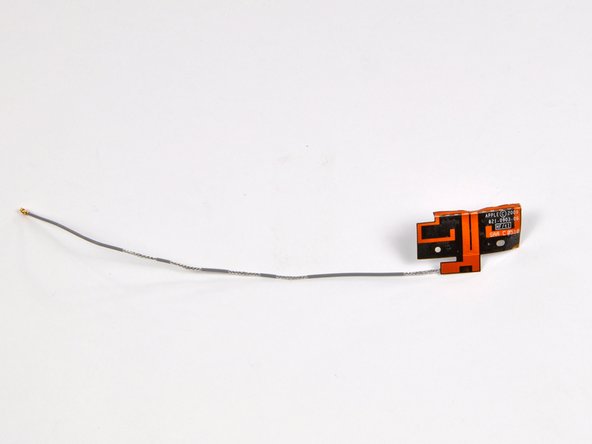




-
Lift the cellular antenna from its housing.
-
The cellular antenna remains.
-
From left to right: the Wi-Fi/Bluetooth, GPS, and 3G antennas, respectively.
crwdns2944171:0crwdnd2944171:0crwdnd2944171:0crwdnd2944171:0crwdne2944171:0