crwdns2935425:05crwdne2935425:0
crwdns2931653:05crwdne2931653:0

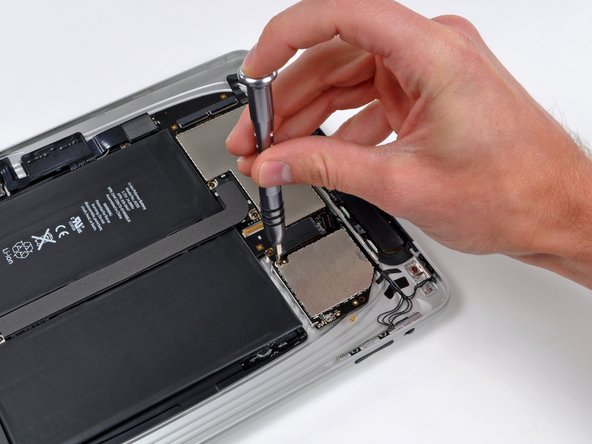




-
Pry up the antenna on the communications board with a plastic opening tool. This is one of two antennas on the communications board.
-
The communications board is secured by T4 Torx screws.
-
Upon removing the screws, the communications board slides out of its socket on the logic board. The connection socket style is similar to a Mini PCI Express card.
crwdns2944171:0crwdnd2944171:0crwdnd2944171:0crwdnd2944171:0crwdne2944171:0