crwdns2935425:01crwdne2935425:0
crwdns2931653:01crwdne2931653:0

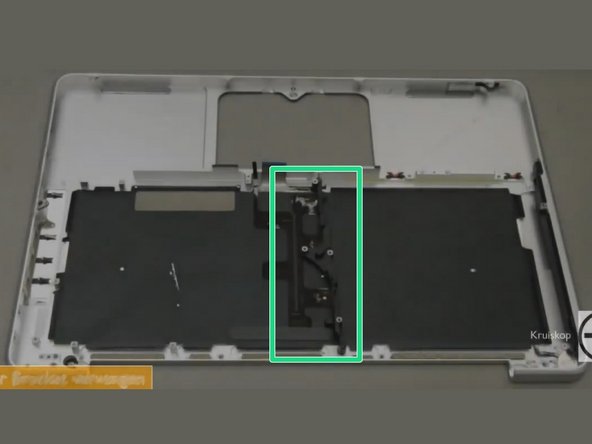


Remove the centre bracket
-
Remove the 10mm phillips #00 screw.
-
Remove the 5mm phillips #00 screw.
-
Remove and set aside the centre bracket.
| [title] Remove the centre bracket | |
| [* icon_note] Rotate the top case so that it looks like the top case in the picture. | |
| [* orange] Remove the 10mm phillips #00 screw. | |
| [* red] Remove the 5mm phillips #00 screw. | |
| [* green] Remove and set aside the centre bracket. | |
| - | [* icon_note] |
| + | [* icon_note] The pictures are captured from a YouTube video, but it does show the correct screws and part to remove. |
crwdns2944171:0crwdnd2944171:0crwdnd2944171:0crwdnd2944171:0crwdne2944171:0