crwdns2935425:01crwdne2935425:0
crwdns2931653:01crwdne2931653:0

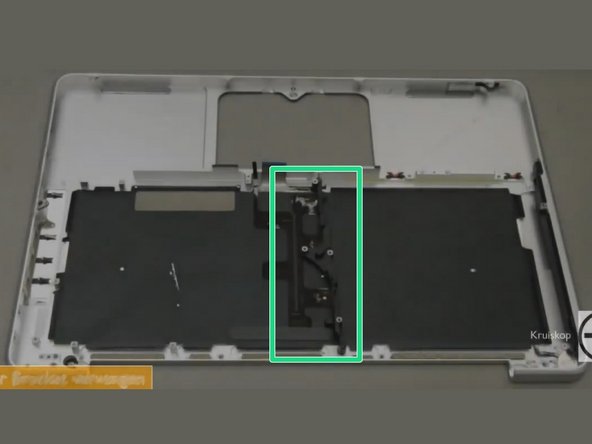


Remove the centre bracket
-
Remove the 10mm phillips #00 screw.
-
Remove the 5mm phillips #00 screw.
-
Remove and set aside the centre bracket.
crwdns2944171:0crwdnd2944171:0crwdnd2944171:0crwdnd2944171:0crwdne2944171:0