crwdns2931527:0crwdnd2931527:0crwdnd2931527:0crwdnd2931527:0crwdne2931527:0
crwdns2935425:05crwdne2935425:0
crwdns2931653:05crwdne2931653:0

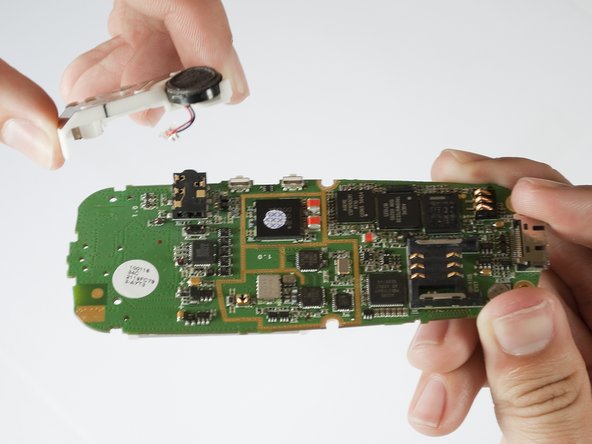


-
Locate the two wires (black and red) which connect the speaker to the logic board.
-
Using your nails, tweezers, or any precise grabbing tool, pinch the speaker connector (clear plastic plug that goes into the logic board) and pull gently. It should pop out easily.
-
Once the wires are disconnected and the screws removed, the white plastic cover can easily be removed from the logic board.
crwdns2944171:0crwdnd2944171:0crwdnd2944171:0crwdnd2944171:0crwdne2944171:0