crwdns2935425:02crwdne2935425:0
crwdns2931653:02crwdne2931653:0

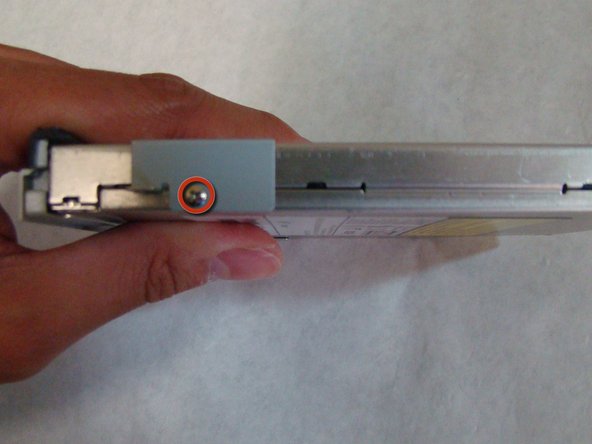




-
Once the drive is removed from the main body of the laptop, you will need to remove the two connecting brackets.
-
Locate the screws for the brackets. There should be one on each side of the drive and two on the end that connects to the computer.
-
Unscrew and remove the brackets.
crwdns2944171:0crwdnd2944171:0crwdnd2944171:0crwdnd2944171:0crwdne2944171:0